I just had this issue last week and it took me much longer than I care to admit to figure it out so I figured I’d make a Blog Post about it.
As you can see from my screenshot below the Top Margin is missing. To fix the problem you have to mouse over to the very top of the page and then double click when it says Double Click to show white space.
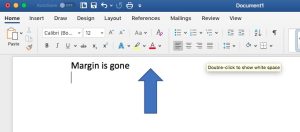
This Microsoft Support Article also describes how to fix the problem.